This is going to be a very short article about hybrid battery cooling maintenance on Toyota products. Hybrid batteries don’t need much maintenance, but occasionally the hybrid battery inlet filter or screen will clog with lint, hair, and other debris. This will reduce air flow over the battery and the battery won’t cool well as a result. When this happens your Toyota will display a “Maintenance required for your hybrid battery cooling parts at your dealer” message.
What battery maintenance is necessary?
We (and Toyota) recommend cleaning the screen or replacing the filter every 30,000 miles. If you have a screen, simply removing it and blowing it out with compressed air is all you’ll need. If you have a paper filter, it will need to be replaced with a new one.
This can be a DIY project if you’re handy and there’s likely a YouTube video with instructions for your specific model. If you’d rather not bother, we stock many of the filters and can replace them for you.
Here are some YouTube videos showing how to replace the hybrid battery filter on different cars.
What happens if you don’t do the maintenance?
If you don’t periodically clean/replace the hybrid battery filter you’ll likely get a warning on your dashboard information display. It will say something like “Maintenance required for hybrid battery cooling parts at your dealer”.
It’s important to understand what causes hybrid battery cooling warning. It’s not a mileage counter or any type of maintenance reminder; it’s an indicator that something’s wrong. The ECU monitors the battery temperature at several locations along the cooling channel. When it sees poor cooling performance, the message will be displayed.
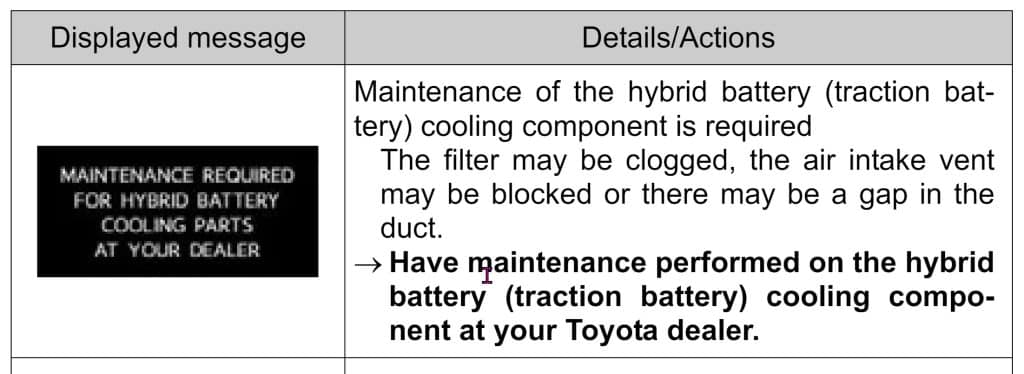
Can you keep driving with this message?
Yes, you can keep driving. There’s typically a second message when the battery overheats and often a buzzer as well. However, if possible I’d recommend checking for anything that might be blocking the battery cooling inlet. This is often the cause of the message. It also might be a good idea to keep the interior of the car cool with the AC system. A blower motor pulls air in from the cabin, pushes it across the battery to cool it, and then vents it outside the car. The assumption being the driver will keep the inside of the car as a comfortable temperature.
How do you turn the battery cooling warning off?
The only way to get rid of the message is to fix the issue. The message may go away when you turn the car off and then on, but it will come right back next time you drive under the same conditions.
A common cause of the warning is something blocking the inlet for the hybrid battery cooling system. If not, the hybrid battery filter or screen is likely clogged. A disconnected vent can also cause poor cooling, but I’ve never seen this happen in real life.